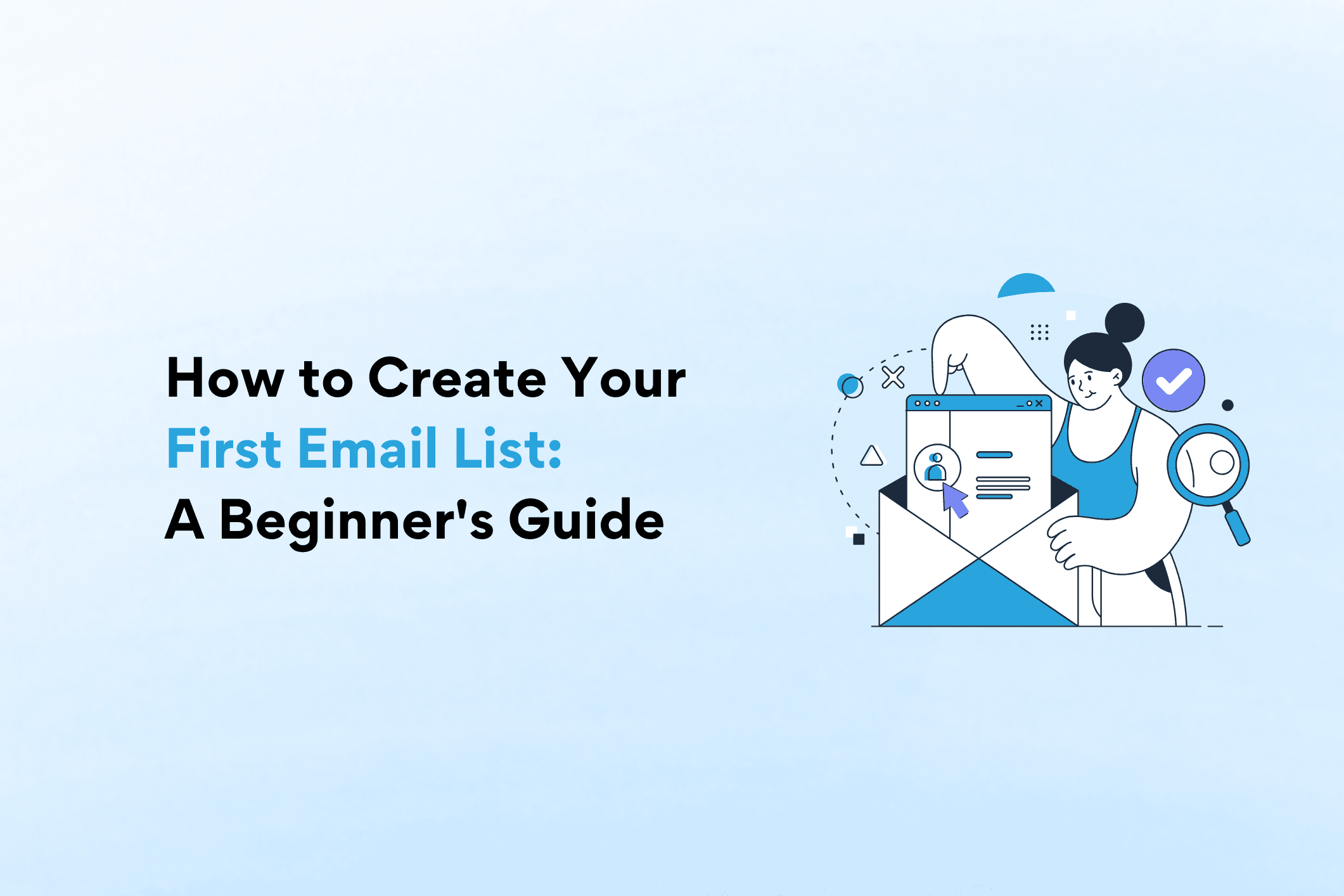Beginning in February 2024, Google is implementing significant changes to Gmail and email deliverability that will notably impact the email landscape.
While this isn’t a catastrophic shift, it’s a wake-up call for anyone sending over 5,000 emails daily. These changes necessitate adaptations in strategy for all email marketers to maintain effective deliverability.
Key Focus Areas:
- Authentication: This involves DKIM, SPF, and DMARC protocols, critical for deliverability
- One-Click Unsubscribe
- Engaged Sending
This post will delve into the Authentication process, explaining its mechanism, purpose, and application.
Understanding Authentication and Sending Domains
Google’s aim is to eliminate the loopholes exploited by attackers for spam/scam emails. This is particularly crucial for high-volume senders who need to authenticate their sending domains.
Emails typically arrive in two formats:
- With a “Via XYZ.com” tag.
- Without the “Via” tag, e.g., Name@name.com or Name@e.name.com.
The presence or absence of the “Via” tag is a distinguishing factor, often removed when the sender is engaged with or added to contacts.
Inspect your own inbox to see how these formats appear to your customers.
The First Update Components: SPF and DMARC
SPF (Sender Policy Framework) works to prevent unauthorized use of your domain for sending emails. It’s like a script on your domain provider, specifying IPs authorized to send emails on your behalf. Example script: v=spf1 mx include:_spf.sendlane.com ~all.
DMARC (Domain-based Message Authentication, Reporting, and Conformance) allows domain owners to instruct receiving servers on handling unauthenticated emails. However, DMARC is not foolproof and can be manipulated.
Together, SPF and DMARC focus more on sending IP and domain, rather than the strength of your own domain.
The Major Update: Integrating DKIM into Your Sending Infrastructure
DKIM (DomainKeys Identified Mail) adds a crucial layer of validation, authenticating the sender domain’s authority to send emails. It links your domain to the sending IP, verifying email authenticity.
SPF and DKIM work together to block spam, while DMARC guides servers on handling emails failing SPF or DKIM checks. If we, as bulk senders, don’t streamline this process, we risk deliverability and ROI.
Pro Tips for Setup:
- Shopify users can leverage a FREE Cloudflare account for enhanced domain control.
- Consider using a subdomain for email infrastructure to protect your main domain.
Setting Up and Warming Up
For SPF and DMARC, simply insert the provided script into your domain. Tools like MXtoolbox can evaluate your setup, with no warm-up required.
DKIM requires a fresh start, wiping any existing sending reputation. Treat it as a new IP, with the benefit of scaling more easily.
DKIM Warm-Up Strategy:
Start by transitioning your automation emails to your new DKIM email. Use historical data for a more efficient warm-up, and pause any third-party lead-generation tools during this period.
Sample Warm-Up Schedule:
- Day 0: Email recent clickers (500-3000 volume).
- Day 1: Expand to 2-14 day recent clickers (2500-7,500 volume).
- Pause and review open rates by each Top-Level Domain (TLD).
- Days 2-4: Gradually increase audience and volume.
- Pause and continue reviewing TLD acceptance.
- Progress to openers, excluding those with Apple privacy mail.
Navigating Technical Aspects: Success Tips
- Gradual Scaling: Avoid mass email blasts; scale up slowly.
- Continuous Monitoring: Regularly review TLD acceptance rates.
- Leverage Improved Performance: Benefit from enhanced IP reputation and domain protection.
Remember, these changes are mandatory for Gmail users by February 2024. Don’t delay; start implementing these authentication measures and begin your DKIM warm-up process now.
Laurel is a member of the executive team at Stryde. She’s been doing digital marketing for businesses for 10 years. Two years ago, she started set up her own ecommerce business selling baby gowns and knows the struggles of a small business owner. She loves talking about digital marketing, content, SEO, and conversion rate optimization.