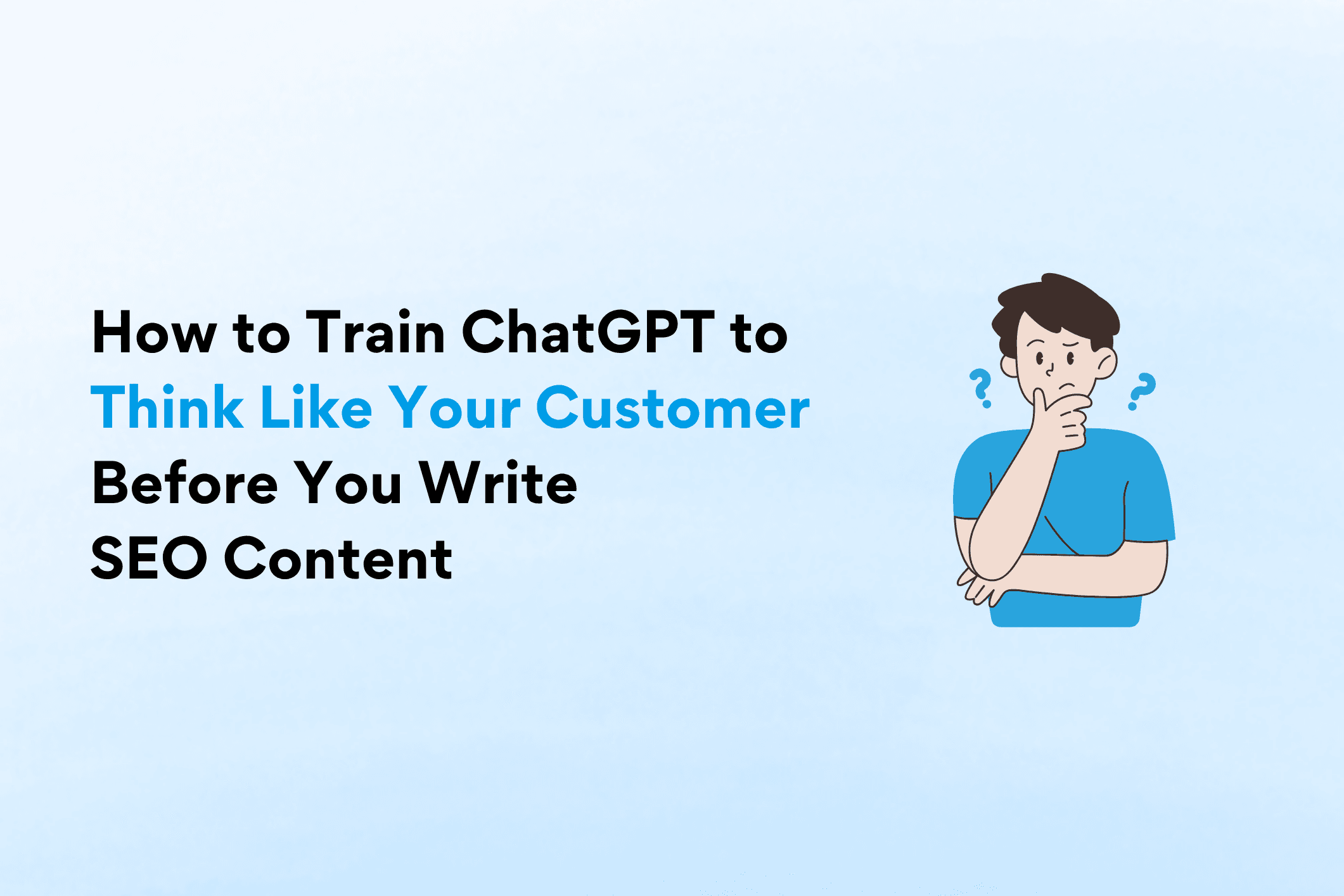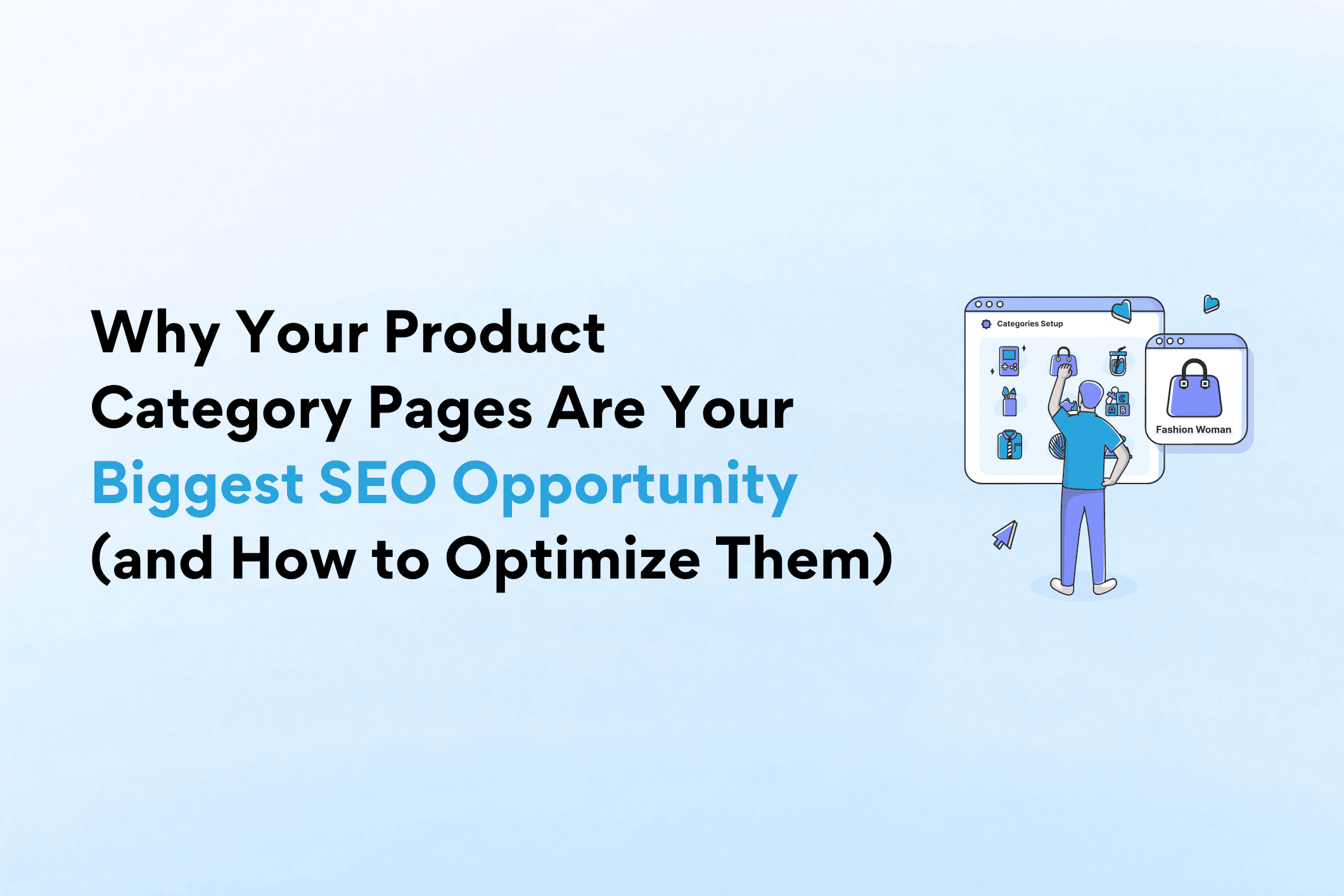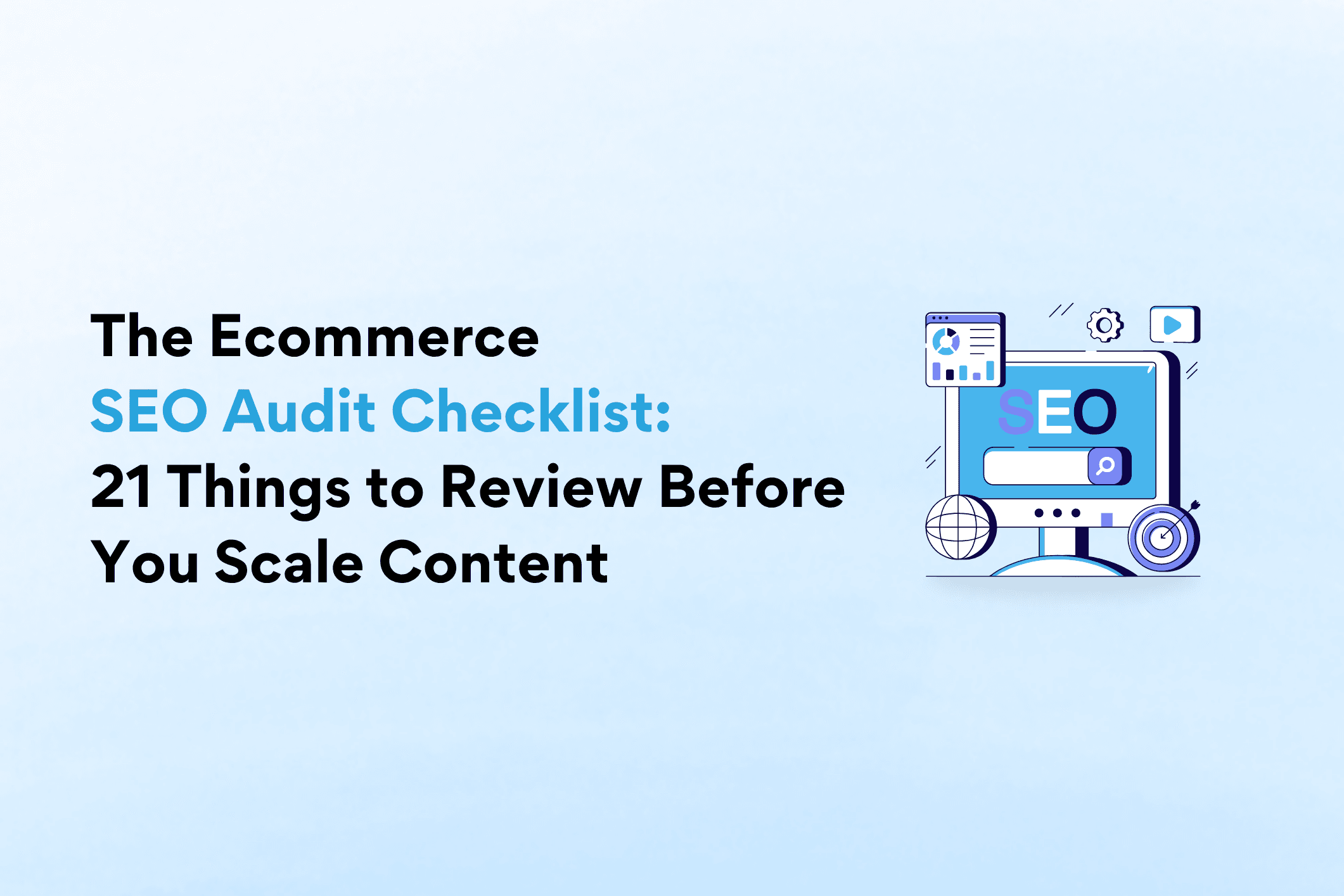It’s no secret that appearing on Google Shopping can significantly boost your product’s visibility and drive sales. Why? Well, Google Shopping allows users to search for products across various retailers and compare prices at a glance. Understanding how to leverage Google Shopping effectively can be a game-changer for your e-commerce business. So, let’s talk about what it is, how it works, and how it can help your e-commerce business.
What is Google Shopping?
Just in case you aren’t terribly familiar with it, Google Shopping is a service that allows users to search for, view, and compare products from different retailers. These retailers have paid to advertise their products in this special way. Presented in an easy-to-browse format, it integrates with Google’s search engine, providing a visual shopping experience that helps users find products quickly by displaying photos, prices, and descriptions.
How Does Google Shopping Showcase Your Products?
Google Shopping allows users to type a product-related query into Google. Then the search engine displays a selection of relevant products at the top or side of the search results page. These listings include important information such as the product image, price, and the retailer.
This prominent placement can be incredibly helpful because it puts your products directly in front of potential customers actively looking to buy. It also makes it easier for them to do a comparison as well which could possibly lead to more sales.
Does Using Google Merchant Center Cost Money?
This is a big question when it comes to any kind of marketing–what is it going to cost? Creating a Google Merchant Center account is free, but advertising your products through Google Shopping requires payment. You can choose between cost-per-click (CPC) or cost-per-thousand-impressions (CPM) pricing models. This allows you to manage your advertising budget more effectively.
How to Get Your Products Listed on Google Shopping
So, how do you get started? Well, getting your products listed on Google Shopping involves several key steps:
1. Create a Google Merchant Center Account: To start, you’ll need to set up a Google Merchant Center account. This hub is where you’ll manage how your products appear on Google. You can sign up for free using your existing Google account details.
2. Add in Your Product Data: Once your Merchant Center account is set up, the next step is to upload your product data. This information must be comprehensive and up-to-date, including product ID, name, description, price, availability, and image links. For larger inventories, this data can be uploaded manually or through an XML or TXT feed.
3. Monitor Your Progress: Once you’ve uploaded items, it might seem like it’s time to sit back and relax, but the truth is with any type of sales and marketing, you need to keep an eye on it. See how well it works and make adjustments accordingly.
How Can I Get My Products Higher Up on Google Shopping?
Improving your product’s visibility in Google Shopping involves optimizing your main product feed and supplemental feeds within the Google Merchant Center. Here’s how to enhance your product listings:
- Keyword Research: Identify the most important keywords that potential customers use to search for your products. Tools like Google Keyword Planner can help you find these keywords.
- Optimize Product Titles and Descriptions: Include keywords in your product titles and descriptions. The title should be clear and descriptive, while the description should provide detailed information about the product’s features and benefits.
- High-Quality Images: Use high-quality, clear images that represent your products. Images play an important role in click-through rates on Google Shopping.
- Regular Updates: Keep your product feed fresh and accurate by regularly updating it with the latest information about prices, availability, and product attributes.
- Competitive Pricing: Since Google Shopping allows users to compare prices easily, ensure your pricing is competitive within your market segment.
- Customer Reviews: Encourage your customers to leave positive reviews. High-rated products often attract more clicks and can appear more prominently in search results.
Following these steps and continually optimizing your Google Merchant Center feeds can help to enhance your product’s visibility and attract more buyers via Google Shopping.
When it comes to using Google Shopping, remember, the key to success in digital marketing is persistence and continual optimization based on the performance as well as market trends.
Greg is a digital marketing strategist, ecommerce owner, e-commerce marketing agency owner, and recognized leader in the D2C industry.
With 18 years of experience working with small, medium, and large organizations, Greg knows how to build and execute marketing strategies that drive growth.